About FishOn Journal
|
This site is free to use. Go to the Sign Up page to create your free account. 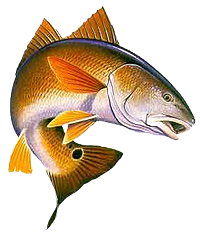
By default your journal entries are hidden from the public and will not show up on the public Journal Entries page. If you choose to make a journal entry public you have the option of making it public with or without the location map visible. Your private journal entries (My Journal) are listed in a grid. When you click on a entry it brings you to the details page for that entry. Here's a sample screenshot of a list of journal entries. You have the option to log the species, location, weather conditions, tackle used, and upload a picture of your catch. The current weather conditions are set when you drag the marker in the map and click on it. You have the option of editing the conditions after the location is set. Here is a sample screenshot of the add/update journal entry page. After you have your journal entries in the system you can create a map report with the locations of your catches. Clicking on the icon in the map shows you the details for that journal entry. Here's a sample screenshot of a map report. More reports will be added to the system as they come available. The details of all your journal entries can be exported from the system in a excel file. There are currently no help files with the site. If you have any questions on how to use this site please use the Contact Us page. You can also tweet a question to me on Twitter. Check back here or follow us on Twitter to find out what new features have been added to FishOnJournal.com. |